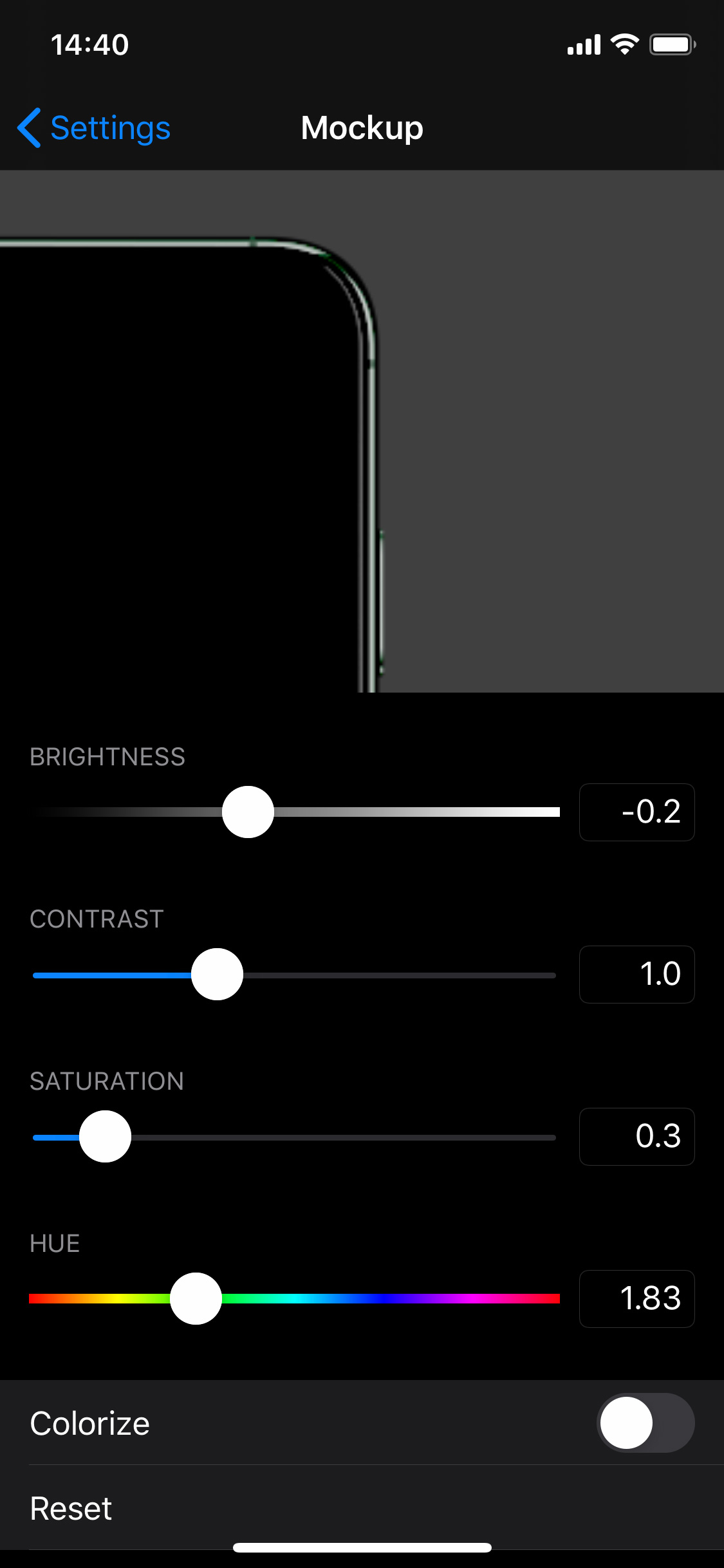SMPRO FAQ
SMPRO keeps crashing recently. Can you help? Please contact us.
Thank you for Using SMPRO. I cannot support by DM or E-mail because I am an individual developer. Please Try the following.
What You Need to Try If SMPRO Crashes
1. Try [Settings->Restore Defaults].
The configuration will be reset, but it may remove the cause of the crash.
2. Please restart SMPRO.
3. Try to reinstall SMPRO.
Even if you reinstall SMPRO, the purchased information can be restored by [Settings->Register->Restore].
4. Try restarting iPhone.
iOS may be unstable for some reason.
I bought your app in unlimited but on my iPad it still in basic version. Have you got a solution?
If you want to share the purchase status with other iOS devices, please tap Restore in the Register Menu. The iOS device you want to share must have the same Apple ID.
Hi! How to merge hands in your app?
1. Choose a vertical iPhone 8 device.
2. Then choose Left Hand in the Effect menu.
3. You can do it on other devices, like iPhoneXS.
I'm using an iPhone X. I can't see to select the iPhone X on new version.
The iPhone X is no longer the current model, so it has moved into "Classic iPhone".
I want to refund. Please refund me!
I am just an app developer, so I cannot refund for purchases. but Apple can do it. Please google "iphone app refund". You will find the information.
I could help with xxxx translation.
I feel comfortable developing by myself. Thank you for your understanding.
Hello, I am running on latest iOS beta. Is there a beta version of your app?
Hi, usually, I don't create a distributable beta.
I failed to create the video.
1. Memory Problems
Try Smaller movie size. and also careful about free memory of iPhone.
2. Your video is not a video recorded in iPhone? or video file is not stable.
SMPRO may not read some videos made in other environment.
I saved one photo but where is it?
SMPRO saves a result in the "Photos".
I just bought saving iPhone X but it’s still not letting me save my images?
Here are some possibilities.
1. You have not purchased Unlimited Daily Saving.
You must purchase “Unlimited Daily Saving” to remove daily saving limit. This is independent of the cost of the mock-up’s add-on, so if you want to save more than two iPhone X mock-ups per day, Two purchases are required: Unlimited Daily Saving and iPhone X.
2. The in-app purchase process was not successful.
The in-app purchase process may not be completed properly due to radio wave conditions. This is what happens on the screen if you successfully charge for iPhone X.
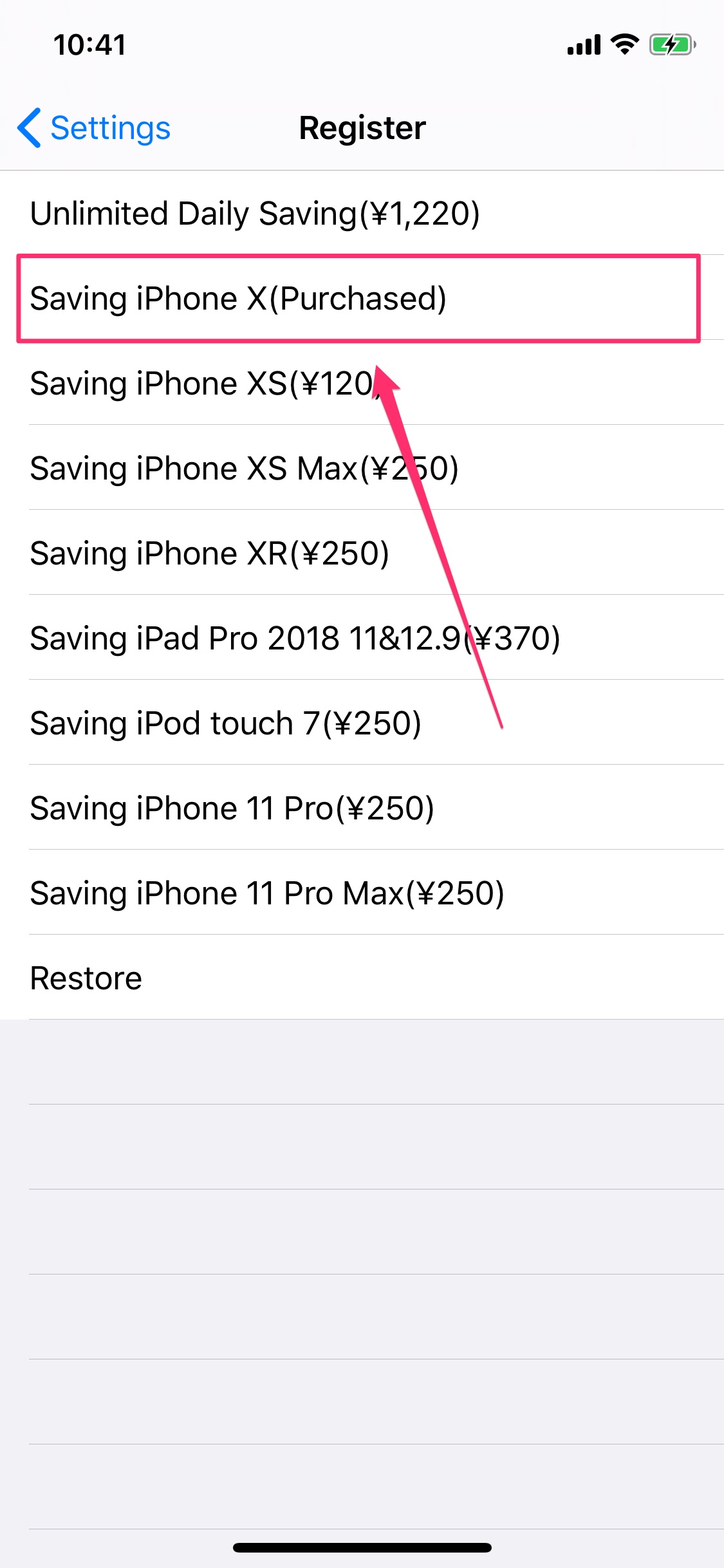
If you try to buy again with purchasing already established, the screen below will appear.
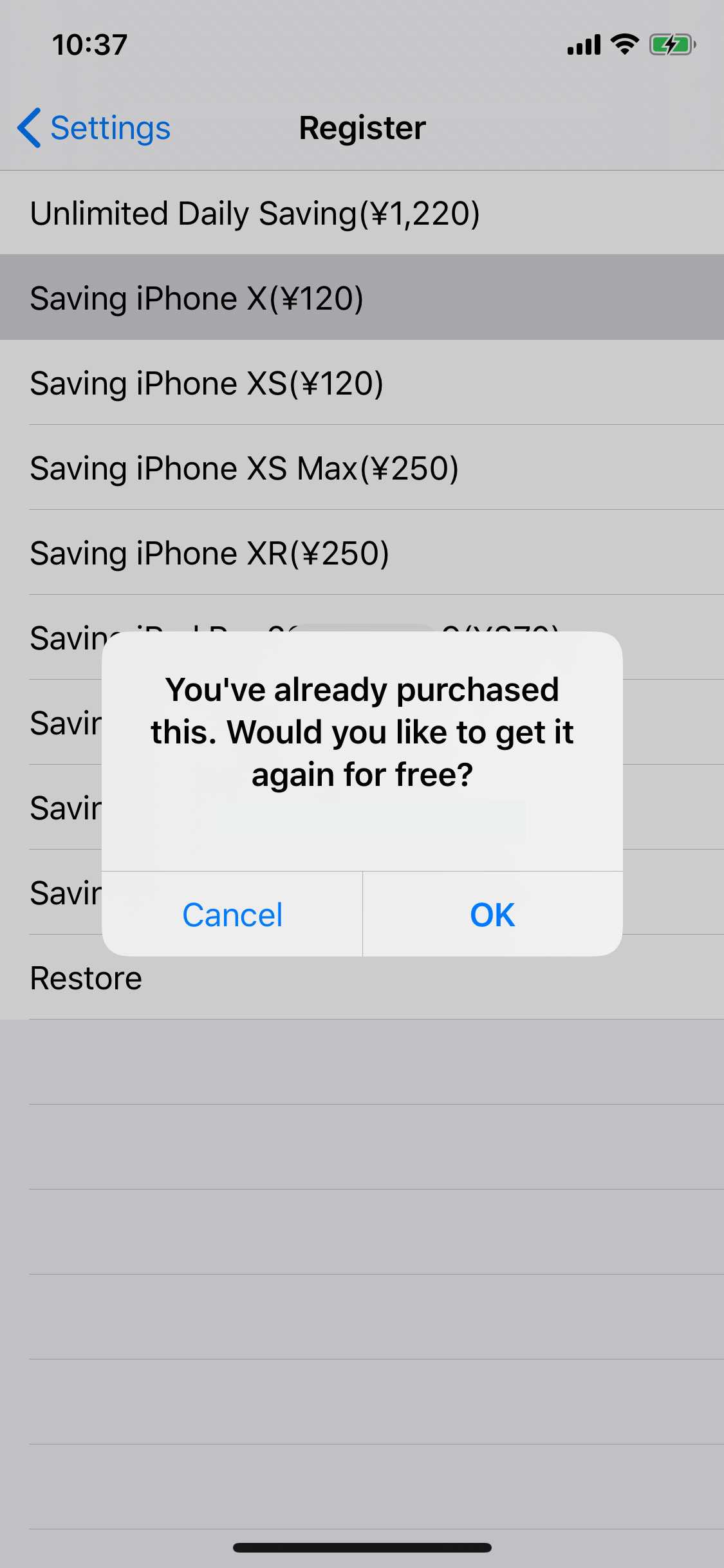
3. Check the billing information
Tap Restore to restore all the items you've already purchased for. Restore can also be used to transfer purchasing information to another deivce (Ex iPhone to iPad).
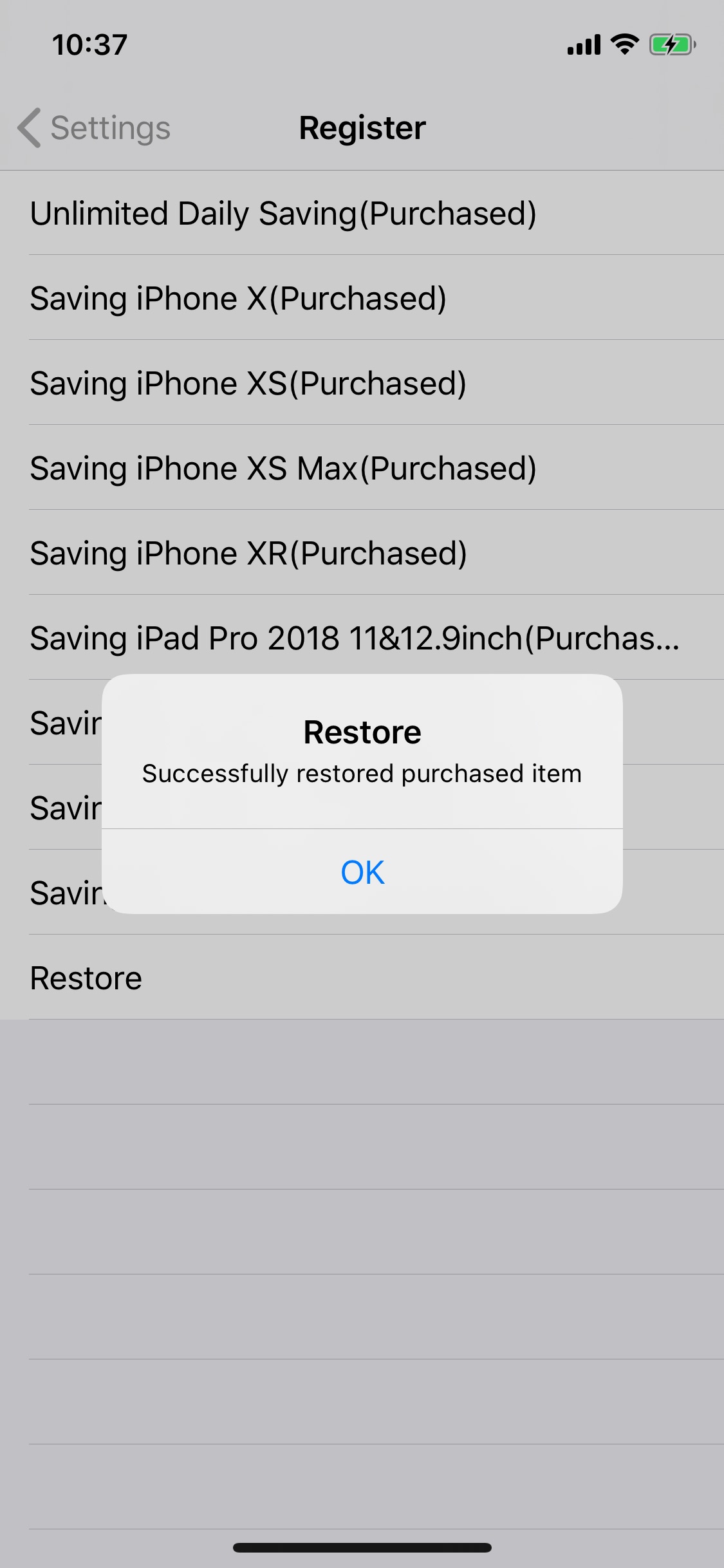
4. All of above are fine, but I can't save it.
Reinstall SMPRO and restore in the register menu and try again.
5. I want a refund.
Please google "iphone app refund". You will find the information.
Why charge for a new mock-up when the interface is identical?
At first glance, "Xs Max" and "11 Pro Max" are so similar that most people will not notice the difference between them from the front.
But when I design a new mock-up, I need to check in detail. That's why I design it based on Apple's Accessory Design Guidelines.
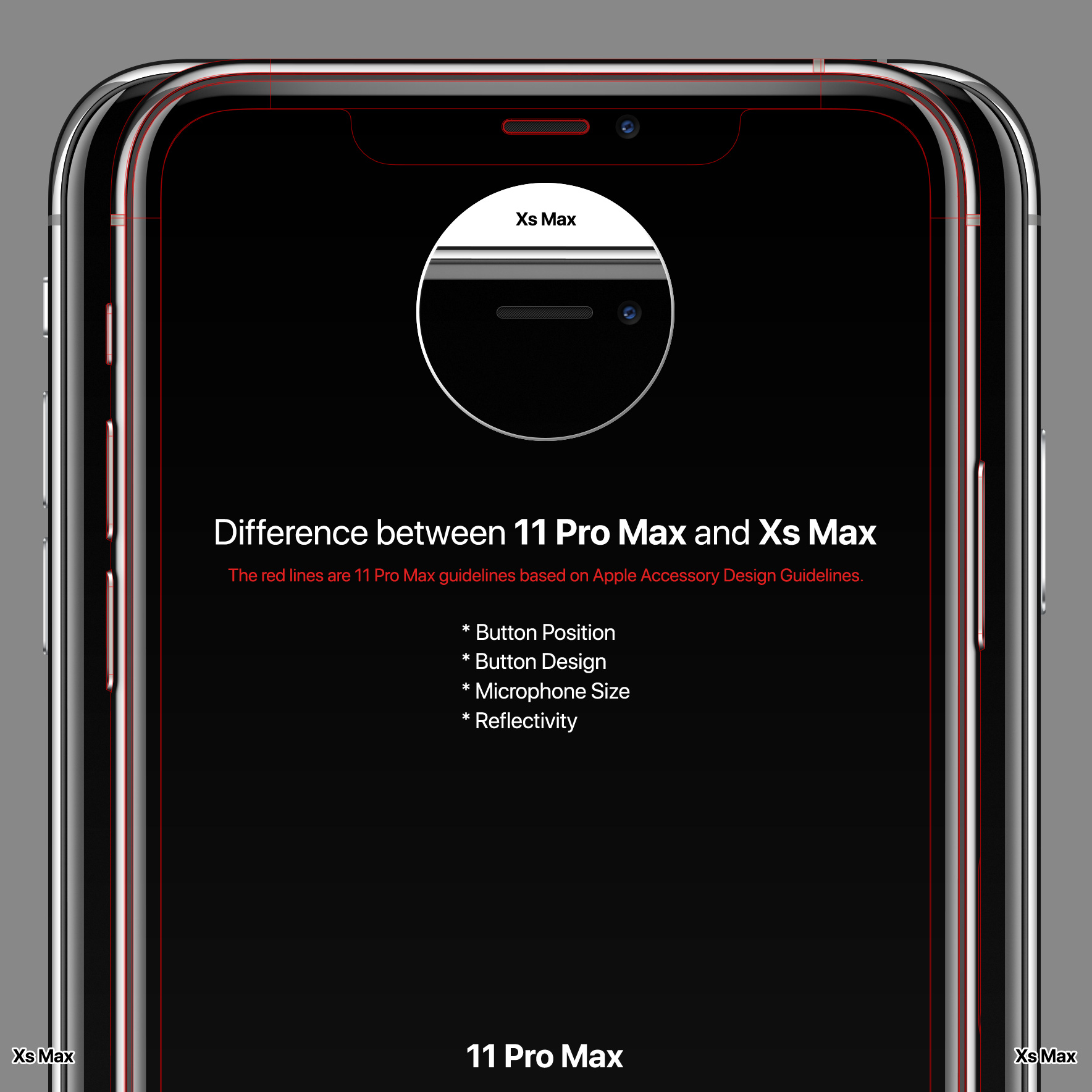
If you want to use the new color (Midnight Green) of 11 Pro Max, You can adjust the color closer to green from Gold of Xs Max.
Color Adjustment Sample