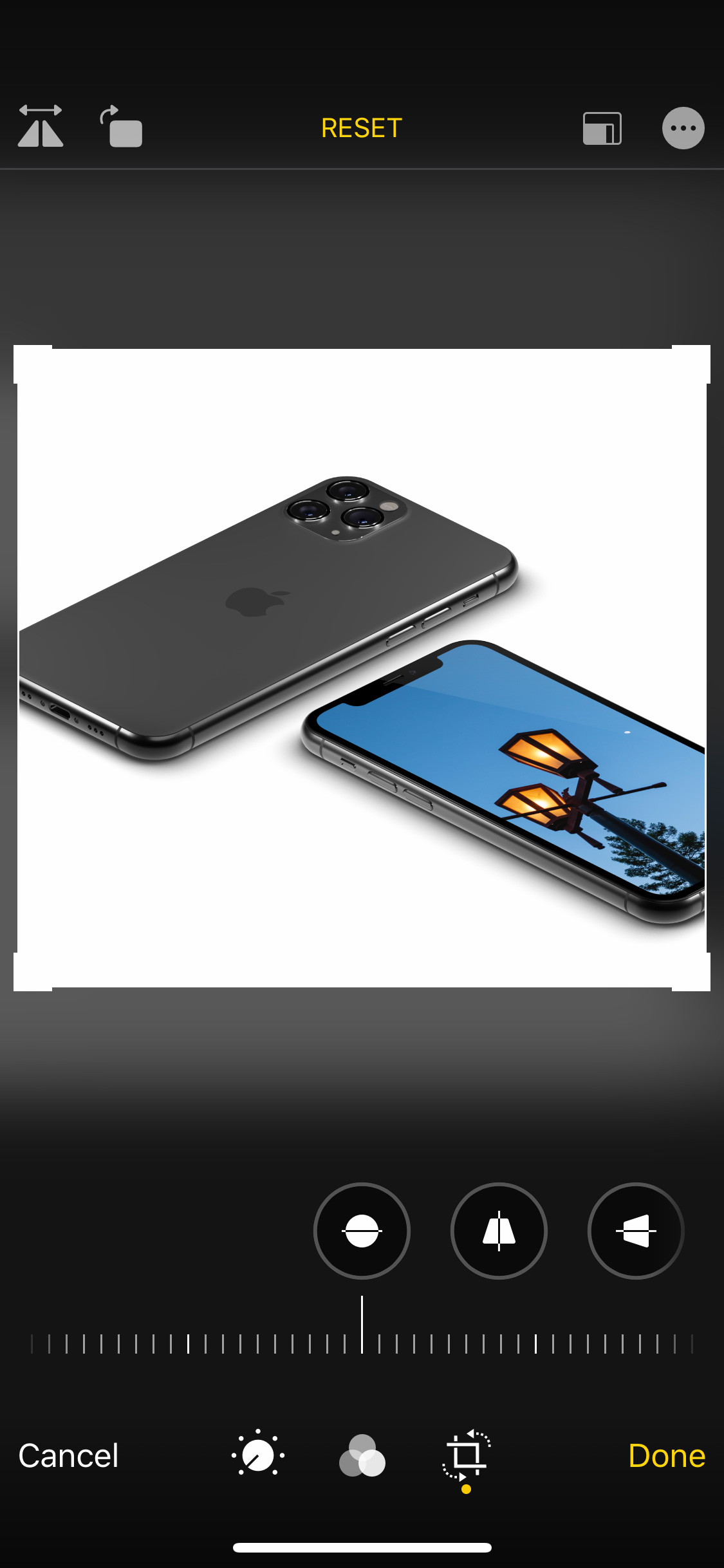How do I combine multiple mockups into a single image?

- Make the first image in a larger size, move the mockup to the left.
- Frame your favorite photo into a mockup.
- Tap "Set Output to User Image" in Background to load the output image as the background.
- Merge the next mockup to the right.
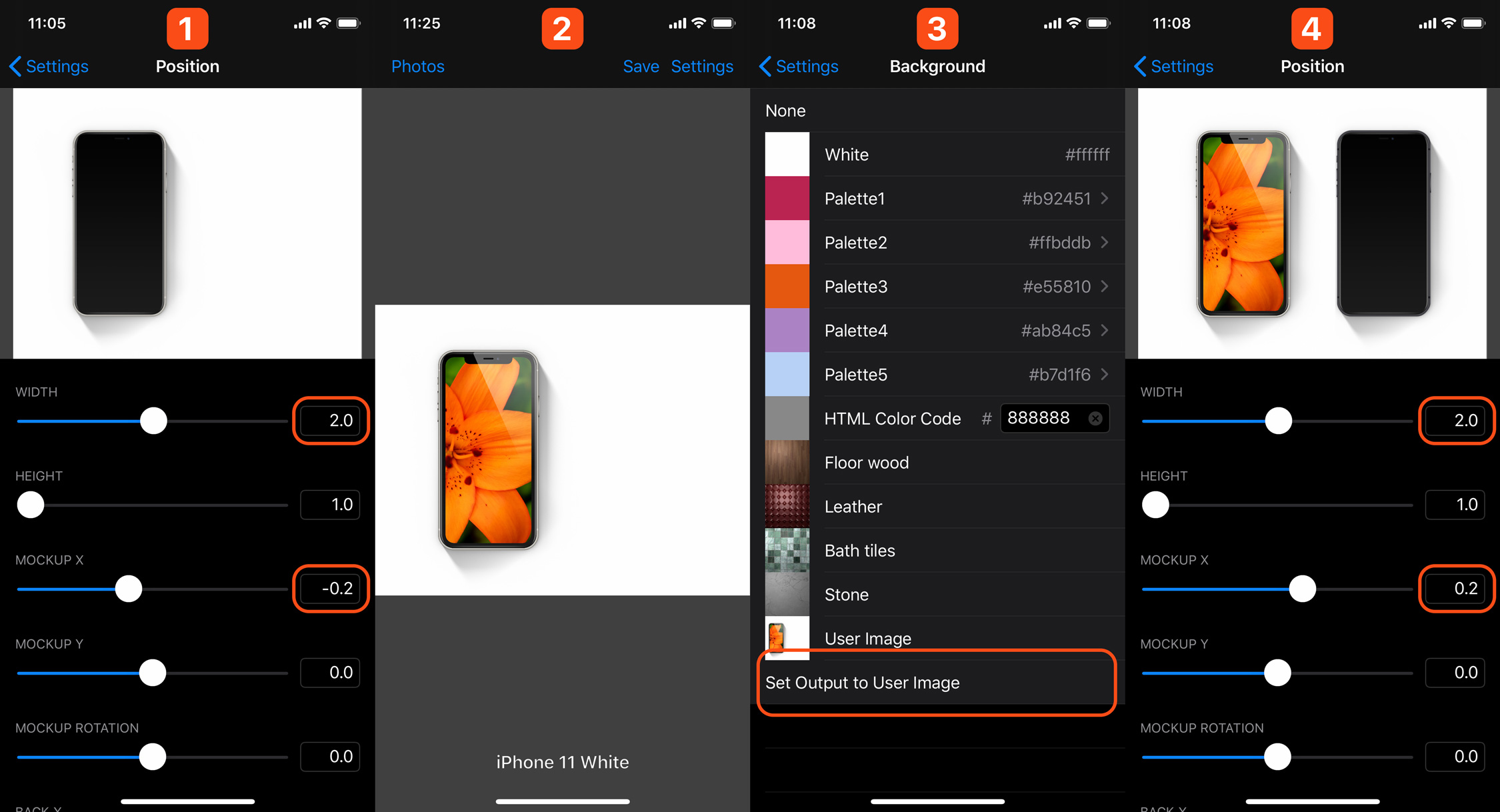
*The background can be transparent, but it's easier to control if you specify it. - If you want, you can crop the image in "Photos".